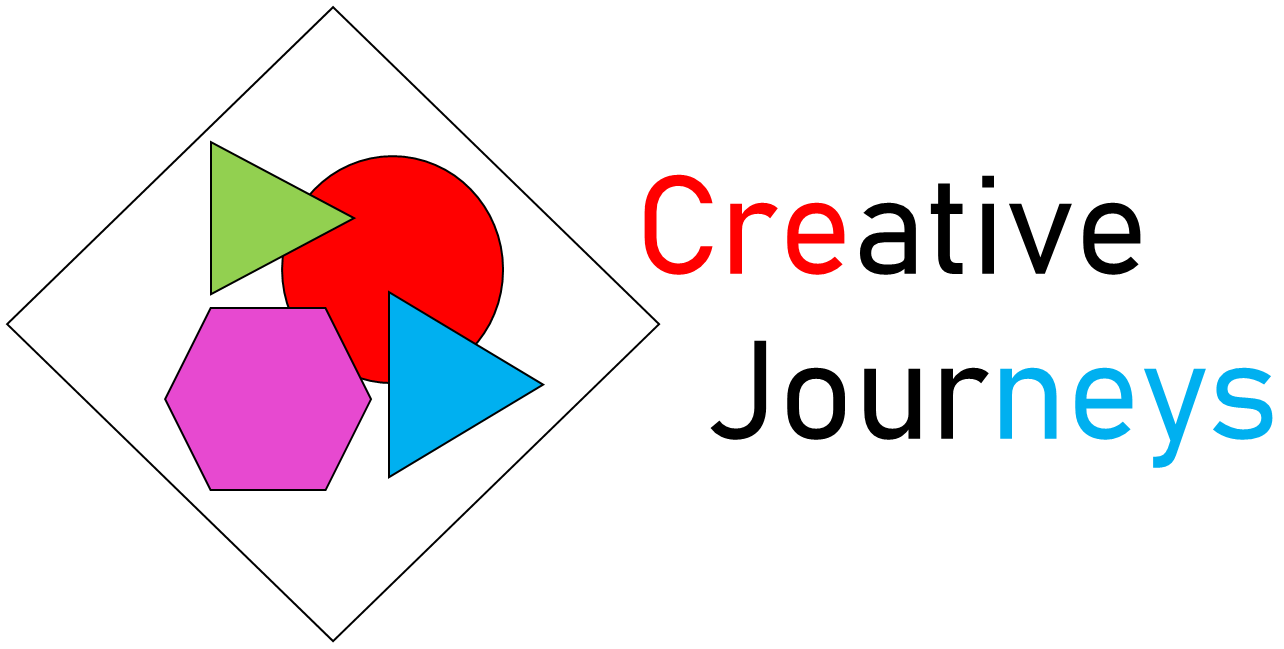This is a review of my brand new 3D printer the “Anet ET4-X”.
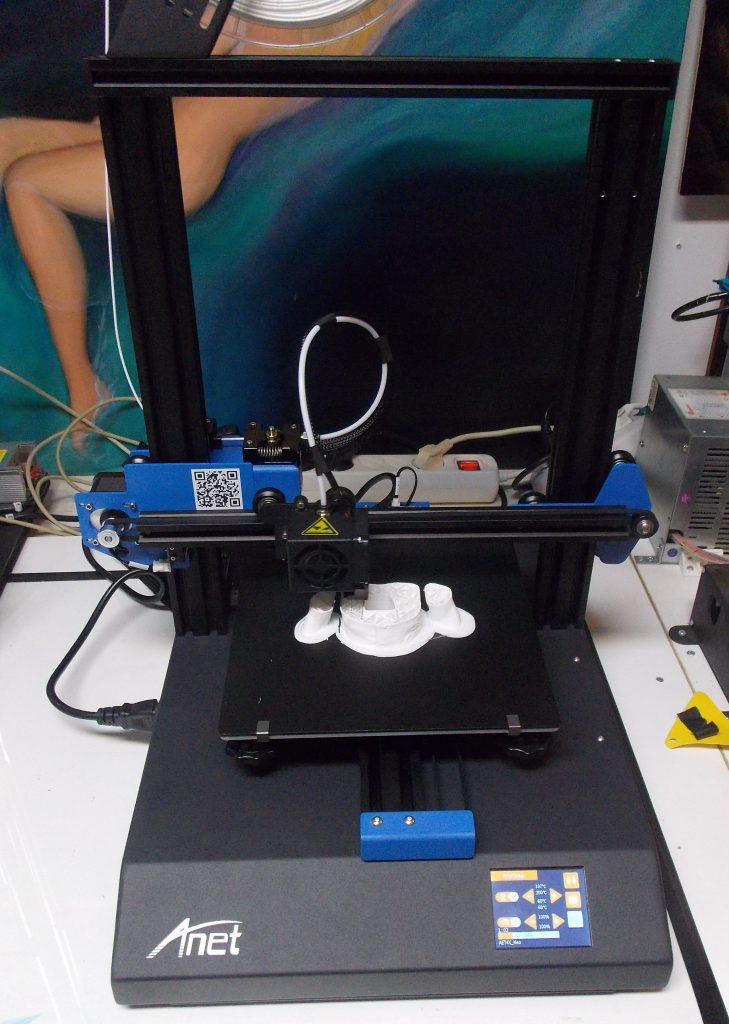
During the Ali-express summer sale I was searching for a new 3D printer and I was browsing through the technical specifications of various of the hot models. I must admit that the Anet ET4-X was not my first pick mainly because I was initially going for one of the absolute best sellers of the category in a low price due to the summer sales.
I accidentally droped my eyes on the Anet due to the surprisingly low price and I started checking its technical specifications.
Well, from where to start? The Anet ET4-X has a full metal construction! and by saying full metal I mean it. Everything in this printed is out of aluminium alloy including all the moving parts. No printed parts and no laser cut plastics. Furthermore, I nourished that this printer comes with a 32 bits mainboard which both good and bad. The bad thing is that it is equiped with a custom firmware and not a open source one and the furthermore due to 32 bits updating the firmware is tricky. The good thing is that due to the 32bits mainboard its supports a touch screen display and in can be hacked (I hope) to a Marlin 2.0 firmware in the future.
Assembly
Anet is promoting this printer as a full DIY model mainly because this is not an entirely pre-assembled printer. But assembling this baby is a piece of cake. In less than an hour you will be printing your first model. Every component of the gantry are pre-assembled so you just have to assemble some basic parts and get the feeling of DIY in a trouble free way!
From the opening of the box you will be surprised by the built quality which of extremely high standards. In an hour you will have a assembled ultra robust printer ready to use.
Highlights
Some of the highlights of the printer are the filament run-out sensor and the very well build hot bed. Anet provides both a glass bed cover and a bed sticker. With these, you will never experience wrapping or prints detaching from the print bed.
Furthermore, this is an absolute minimum wiring printer. Just one cable start from the bottom part of the printer and ends up to the x-y part. Absolutely amazing you don’t have to worry about all this wires!
A minor bug in the firmware
The printer I received was equiped with the 1.01 firmware version witch has a minor bug. In order for the SD card to be identified you need to have the printer turned off prior inserting the SD card (SD card is prompted on printer initialisation). This is minor for me so I did nothing but if you don’t like this you can update the firmware. Please be careful and use a high quality SD card for the update operation.
LCD screen and menu
The printer comes with a small very nice touch screen, very responsive and easy to operate. The menu is very straightforward and levelling the bed (no auto levelling in this model) is a piece of cake. You just need to level the three corners of the bed and you are good to go.
Initial tuning
My Anet worked directly out of the box. The first print was very satisfactory with some issues though due to the tension of the x axis after increasing the tension I did nothing more to adjust this printer!
Most of the improvements you might need to make are on the slicing software. For example I’m using Cura and a tuned a little bit the speed of infill printing to make infill more robust but nothing more than that.
Extras
Anet ships ET4-X with some extras too. In the packaging you will find a small roll of PLA filament (5m), a 8GB micro SD memory card a USB card adapter and a full set of hex keys for the assembly operations. All these were very welcomed from my side.
Printing results
I made several prints with various layer heights and with a constant speed of 60 mm/s. All the prints display great results and I have honestly done the minimum tuning I have done in my many years of 3D printing. This is for sure a great printer for the beginner that doesn’t what to spent hours and hours adjusting its equipment to produce good results.